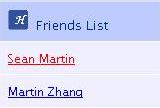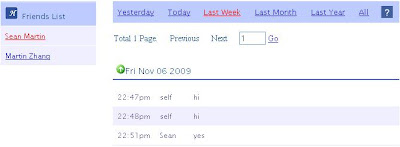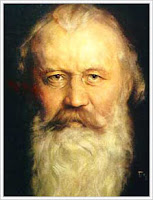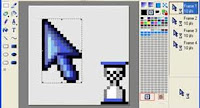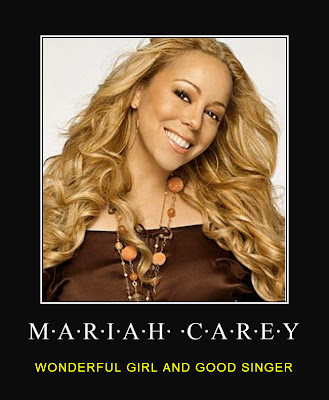FACEINHOLE.COM : FREE ONLINE PHOTOMONTAGES WITH CELEBRITIES
The creation of photomontage and collage online is really a very widespread at the level of enjoyment by users of the Web. Today we see a new online resource to use and exactly on the site FACEINHOLE.COM. FACE IN HOLE, similar sites have not really found, superman, simpsons, all the cartoon characters and movies more fun and hilarious. Do you want to create, produce photomontages with celebrities ? Together with artists, singers, dancers and beautiful models ? Then FACE IN HOLE is the site for you. FACE IN HOLE it's free and ease of use.
I believe that this software online is really very nice. Creating photomontages with my photos ? Sure you can today without using ADOBE PHOTOSHOP. Once you enter the website, you must create a free account and begin to realize that not only fit where simple photomontage in your face to celebrities such as Madonna or Robert Pattinson, but also give rise to animated cartoons and video type fun, as dancers who dance with your face. You can find your face in a slot machine but the scenarios to be used are thousands and thousands. You will surely find what you need.
I believe that this software online is really very nice. Creating photomontages with my photos ? Sure you can today without using ADOBE PHOTOSHOP. Once you enter the website, you must create a free account and begin to realize that not only fit where simple photomontage in your face to celebrities such as Madonna or Robert Pattinson, but also give rise to animated cartoons and video type fun, as dancers who dance with your face. You can find your face in a slot machine but the scenarios to be used are thousands and thousands. You will surely find what you need.
See some examples below :


- Realization of photo montages with your photos.
- Production of photomontages on faces and bodies of famous personalities.
- Many categories to choose from, including art, music, movies, cartoons, etc. ...
- Ability to insert their own face among the actors.
- Cartoon animations, video, with the use of your face.
- You can upload photos to Facebook or taken with your webcam.
- Save on computer photomontage created.
- Also available for iPhone.
I repeat that similar services, sites similar to FACE IN HOLE I have not found yet, because of its huge database that does not ever end up browsing. A site visit and fun.