
FREE ONLINE SOFTWARE TO ADD CAPTIONS TO PHOTOS
Do you have a picture or photo of a beautiful landscape, or beautiful pictures you took during a journey or a trip to a country with breathtaking scenery ? What to do to remember the place and insert a brief description (called caption) below these photos and pictures ? Simple with the online resource IMOTIVATE. It's a free online service software to add captions to own photos and images.
Let's see how to add captions to photos with IMOTIVATE. Go to this address and clicking the "Browse" button, you choose, from your hard disk, a photo or image that you need to enter a brief title and a caption. Once loaded the image on the right, you will have a box where you enter the title for the photo with color choice, using a palette of color, to give it. In addition you can choose 3 different types of writing :
Let's see how to add captions to photos with IMOTIVATE. Go to this address and clicking the "Browse" button, you choose, from your hard disk, a photo or image that you need to enter a brief title and a caption. Once loaded the image on the right, you will have a box where you enter the title for the photo with color choice, using a palette of color, to give it. In addition you can choose 3 different types of writing :
- ARIAL
- COURIER
- TIMES NEW ROMAN
But that's not the end because you can do the same operation for the description in the caption. Finally you can choose between two different graphical representations of "TITLE" item :
- FANCY
- DOTTED
Try it and see the effect on the title that will be created. Finally you can save the photo on the hard disk and choose to load another one if you like. As I have tried this tool to add captions to pictures and images I want you to see the result :
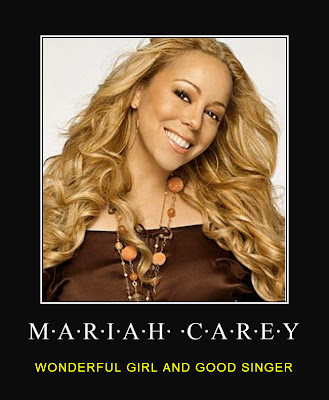
What do you think ? I chose for the title, a white color with "Dotted" effect (bullet) and for the caption a yellow color. Automatch is also added in a thin frame to the photo that takes the color of the title.
How to add and insert text and captions to photos and images ? Simply connect to the web site and going to the CLIP YOUR PHOTOS, at IMOTIVATE free online application page.
How to add and insert text and captions to photos and images ? Simply connect to the web site and going to the CLIP YOUR PHOTOS, at IMOTIVATE free online application page.






0 commenti:
Post a Comment