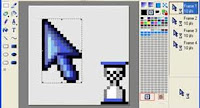
CURSORWIZ : WHERE TO CREATE MOUSE POINTERS
Are you looking for sites to create mouse pointers and cursors, programs to create, create cursors to use on your custom operating system ? Well, a good program for creating mouse pointers but also icons is CURSORWIZ. With it you can create yourself by a free hand the design from the pointer from your PC or upload your own image to be converted into .cur format, format that identifies the image of a cursor.
 You can use a pencil for freehand drawing, apply the colors you desire, using a convenient color palette, and save if satisfied, work. Before you save, you can see a preview of the cursor so that you can decide to change its appearance. Once saved in .cur format, to use it, you go into control panel and search for mouse pointer item. You have to find the entry about the cursor and click browse to view the different cursors, including those created with CURSORWIZ program.
You can use a pencil for freehand drawing, apply the colors you desire, using a convenient color palette, and save if satisfied, work. Before you save, you can see a preview of the cursor so that you can decide to change its appearance. Once saved in .cur format, to use it, you go into control panel and search for mouse pointer item. You have to find the entry about the cursor and click browse to view the different cursors, including those created with CURSORWIZ program.
 For example, in WINDOWS XP system you can just go to "Control Panel" icon and select "Mouse". Open the window and click on the "Pointers." After you choose the "Browse" button and go search for the location where you saved the cursor created. Of course, every operating system has different ways to get to find the entry for the cursor in the settings for the graphics. But it should be a breeze as it will be create beautiful and fun cursors with this online program that uses both Flash and Silverlight technology, and then to work properly you must download and install :
For example, in WINDOWS XP system you can just go to "Control Panel" icon and select "Mouse". Open the window and click on the "Pointers." After you choose the "Browse" button and go search for the location where you saved the cursor created. Of course, every operating system has different ways to get to find the entry for the cursor in the settings for the graphics. But it should be a breeze as it will be create beautiful and fun cursors with this online program that uses both Flash and Silverlight technology, and then to work properly you must download and install :
NEW VERSION OF ADOBE FLASH HERE
NEW VERSION OF MICROSOFT SILVERLIGHT HERE
CURSORWIZ WEBSITE HERE


NEW VERSION OF ADOBE FLASH HERE
NEW VERSION OF MICROSOFT SILVERLIGHT HERE
CURSORWIZ WEBSITE HERE






0 commenti:
Post a Comment